To display a time series for a selected object:
- Locate the object. You may need to enlarge the view to locate the object you require, see Using the Zoom Tool.
- Select the object with the left-hand mouse button to display the object identifier to confirm you have the correct object.
- Right-click the object
A context-sensitive menu is displayed.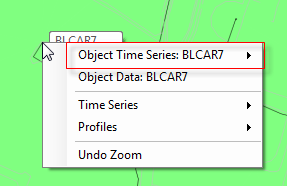
- Select the Object Time Series: [ObjectID] option.
Another context-sensitive menu, listing all the available Time Series for the selected object is displayed.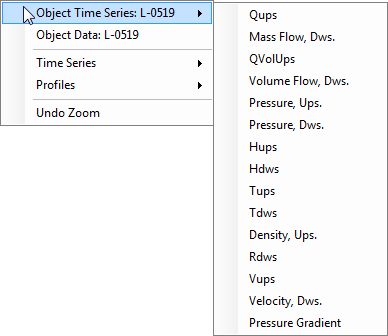
The list of available Time Series is defined on the Aquisapplication server and varies depending on the object type that you select.
- Select the time series you require.
A Time series window is displayed, the example illustrated shows a Volume Flow for the selected object.
- Close the window to return to the Main view area.
Further Information

